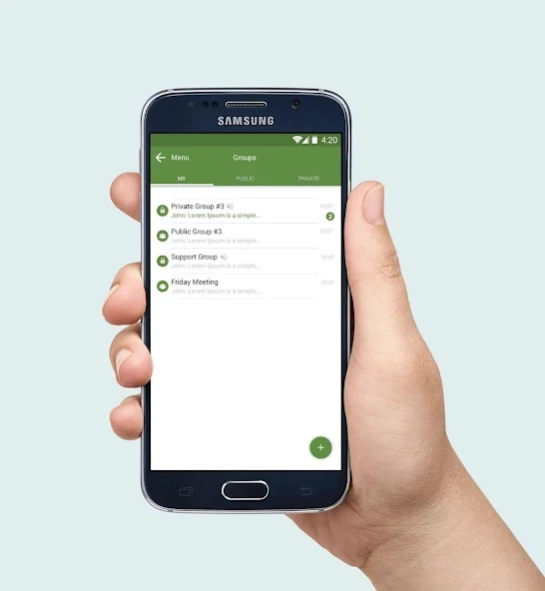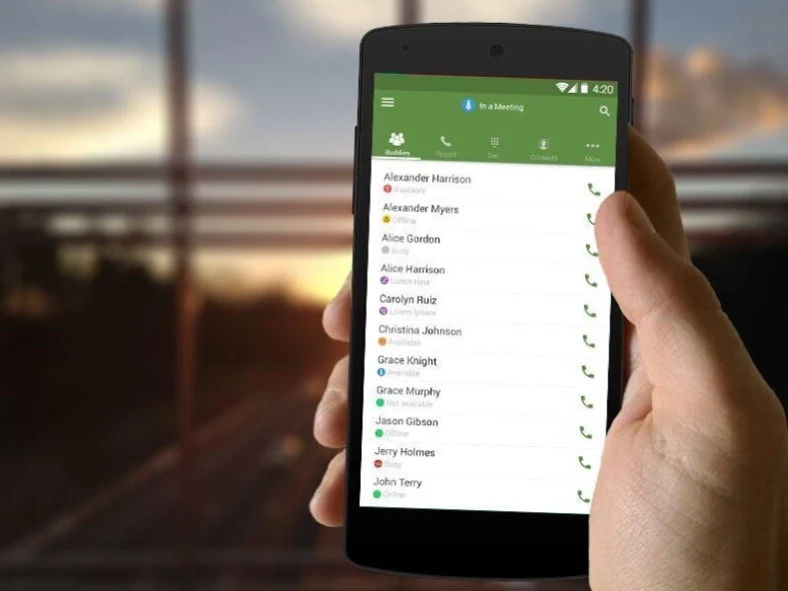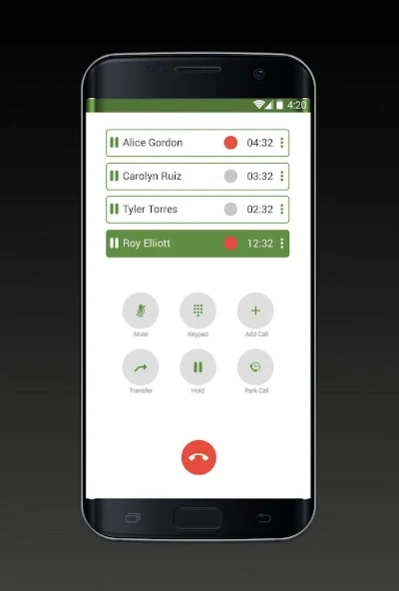Zultys Mobile 8.1.9
Free Version
Publisher Description
Zultys Mobile - Zultys Mobile Communicator is a Unified Communications mobility solution
Zultys Mobile for Android is a Unified Communications mobility solution that provides users with real-time access to their Zultys business communications system. Users can leverage new and enhanced features of the MX system on their mobile device.
· User-to-user video
· Enhanced emergency calling
· Automatic network switchover
· Password reset
· Call group support
· Agent web chat support
· Real-time presence status and notes
· Real-time call alerts and caller information
· Instant messaging and group chat · SMS support
· Built-in softphone functionality
· Call park, hold, and transfer
· Corporate directory and extension dialing
· Android address book integration
· Personal number privacy
· Call logs, history, and voicemail
· Support for two simultaneous call sessions
Zultys Mobile for Android is compatible with devices running Android OS version 8 and above. Zultys Mobile only works with Zultys’ IP phone systems and Unified Communications platform and requires a data service subscription from a mobile provider. For optimum functionality, Zultys recommends that the MX system is running firmware release 16.0.4 or above.
If your MX server does not have mobile access licenses, please contact Zultys or your Channel Partner for further information: www.zultys.com
About Zultys Mobile
Zultys Mobile is a free app for Android published in the Office Suites & Tools list of apps, part of Business.
The company that develops Zultys Mobile is Zultys, Inc. The latest version released by its developer is 8.1.9. This app was rated by 1 users of our site and has an average rating of 4.0.
To install Zultys Mobile on your Android device, just click the green Continue To App button above to start the installation process. The app is listed on our website since 2024-03-07 and was downloaded 15 times. We have already checked if the download link is safe, however for your own protection we recommend that you scan the downloaded app with your antivirus. Your antivirus may detect the Zultys Mobile as malware as malware if the download link to com.zultys.mobiledroid is broken.
How to install Zultys Mobile on your Android device:
- Click on the Continue To App button on our website. This will redirect you to Google Play.
- Once the Zultys Mobile is shown in the Google Play listing of your Android device, you can start its download and installation. Tap on the Install button located below the search bar and to the right of the app icon.
- A pop-up window with the permissions required by Zultys Mobile will be shown. Click on Accept to continue the process.
- Zultys Mobile will be downloaded onto your device, displaying a progress. Once the download completes, the installation will start and you'll get a notification after the installation is finished.